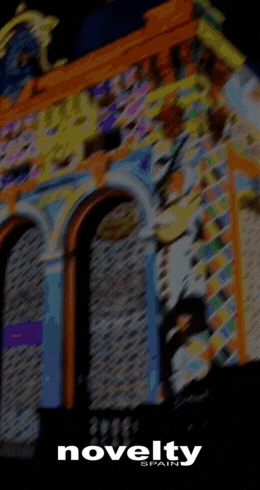- Event AV Services
- Audiovisual Technical Production
- Event Projection Mapping
- Broadcast Services and Live Streaming for Events
- Scenography Design for Events
- Audiovisual Content for Events
- 3D Renders, Interactive Application and VR for Events
- Event AV Services
- AV Consultancy and AV System Integration
- Venue AV Partnership
- AV Equipment Rental
- AV production for events by industry
- AV production by event types
- AV production for venues
- AV Resources
- Global Presence
- Company
- Contact
Event Planning: 12 Essential terms you should know
In the world of event planning, success is not only about having the best technology or the most talented crew — it’s also about speaking the same technical language as industry professionals. Mastering this vocabulary will help you communicate effectively with your AV partner, speed up decision-making, and make sure that every detail is executed to perfection.
Whether you assist with event production for large international corporate gatherings or manage complex cultural and sporting events, this guide will help you understand the key terms that make the difference between a standard event and a truly memorable experience.
Below are 12 must-know terms for any production manager. They are listed in order to help you understand a project from start to finish. Understanding these terms will help you coordinate events more easily and provide you with some creative techniques that captivate audiences.
1. Event operations plan
The event operations plan is a document that defines the feasibility, design, and planning of an event from a technical perspective. It includes diagrams, load calculations, spatial distribution, equipment placement, electrical requirements, and any other essential elements to execute the production safely and efficiently.
This stage involves analysing aspects such as:
-
Weight and dimensions of structures.
-
Load calculations for rigging.
-
Location and capacity of electrical points.
-
Seating layouts, stage positioning and technical areas.
The goal is to confirm that the proposal is technically, functionally, and legally viable before moving onto the production phase.
2. Digital twin: interactive event simulations
A digital twin is an exact virtual replica of a space or setup that allows you to simulate the event before physical production. Unlike a static 3D render, a digital twin is interactive — you can modify elements, test configurations and anticipate potential issues before build-up.
In event planning, this technology is used to:
-
Visualise LED screen, stage and structure placement.
-
Test different lighting and visual effect setups.
-
Optimise logistics and attendee flow.
At Novelty, we combine high-quality 3D renders with interactive applications to show clients exactly what their event will look like. This improves decision-making and reduces risks. Think of it as a virtual rehearsal where everything is under control.
3. Rigging: safe structures at height
Rigging refers to the techniques and structures used to suspend, hang or secure technical equipment such as LED screens, lighting systems, loudspeakers or scenic elements in the air — ensuring stability and safety.
It requires expertise in:
-
Load and counterweight calculations to prevent overloading anchor points.
-
Compliance with safety regulations for work at height.
-
Use of motors, trusses, and specialised hardware for each setup.
For large-scale events like concerts, trade shows or international conventions, rigging is key to creating impressive builds without compromising safety.
4. Event safety management
Event safety management involves all measures, protocols, and controls put in place to prevent accidents and protect both the technical staff and the audience.
The two essential documents here are:
-
The safety plan: defines measures to protect people and property, including access control, evacuation routes, fire prevention systems, and coordination with emergency services.
-
The technical contingency plan: Focuses on ensuring event continuity in case of unexpected issues like power outages, equipment failures or signal interruptions — including backup solutions and rapid-response protocols.
Both are standard practice at Novelty, guaranteeing that events are carried out smoothly and safely.
5. Technical rider: your event’s specification sheet
A technical rider (or tech rider) is a document listing all technical specifications required to deliver the event as planned. It acts as a roadmap to ensure that the venue, technical setup, and production match the organiser’s or artist’s expectations.
It may include:
-
Sound, lighting and video equipment types and quantities.
-
Preferred or required brands and models.
-
Microphone, screen and projector layouts.
-
Electrical and connectivity needs.
-
Setup/dismantle requirements and crew accommodation/catering needs.
6. Running order: your event’s timeline
The running order is a detailed schedule of every action during the event. This makes it so that each element takes place at the right time.
It outlines the:
-
Start and end times for each block or segment.
-
Speaker, performer, or presenter entries and exits.
-
Video, presentation, and visual effect cues.
-
Lighting and sound changes.
-
Breaks and transitions.
A precise running order keeps all teams — sound, lighting, video, staging — perfectly coordinated.
7. Tech rehearsal: the final test
A tech rehearsal is a crucial step where all systems — sound, lighting, video, communication — are tested before the event.
This process may include:
-
Equipment connection and calibration checks.
-
Audio and lighting level adjustments.
-
Projection and multimedia content tests.
-
Transition and effect simulations.
Often, the tech rehearsal forms part of a full dress rehearsal, following the running order without pauses to detect and resolve any issues.
8. Crew chief: leading the technical team
The crew chief is responsible for making sure that the entire technical team is on the same page during setup, execution, and dismantling. They act as the link between the client, the AV company, and specialist technicians.
Their responsibilities include:
-
Assigning tasks and supervising each technical area (sound, lighting, video, rigging, etc.).
-
Managing setup and dismantling schedules.
-
Enforcing quality and safety standards.
-
Resolving technical incidents quickly.
In complex events, the crew chief is essential to keeping everything going according to plan. Their experience and overall vision see to it that every stage of the event is perfectly synchronised.
9. Stage manager: the on-stage coordinator
The stage manager oversees everything happening on stage during the event, ensuring that all cues, set changes, and effects are executed as planned.
Their responsibilities include:
-
Managing the entrances and exits of speakers, performers or presenters.
-
Cueing lighting, sound, and projection changes.
-
Maintaining constant communication with the control room and technical team.
-
Handling unforeseen stage issues in real time.
While the crew chief supervises the event as a whole, the stage manager focuses exclusively on the stage, making sure that the artistic and technical execution are perfectly synchronised.
10. The control room
The control room is the nerve centre from which every aspect of the event is monitored. Here, the stage manager coordinates with the operators and oversees each cue in the script so that it is executed correctly.
The key responsibilities of the control room include:
-
Coordinating lighting, sound, and video operators.
-
Ensuring smooth transitions between segments.
-
Synchronising visual and audio effects with live interventions.
-
Maintaining direct communication with the crew chief and on-stage team.
The control room acts as the “brain” of the event, ensuring that all technical areas work together in perfect harmony. At Novelty, we use advanced communication systems that allow seamless coordination between the control room, stage and backstage.
11. Breakout rooms: event spaces for small groups
Breakout rooms are spaces designed for splitting attendees into smaller groups for more personalised interaction and higher engagement. They can be part of in-person, virtual, or hybrid events.
Breakout rooms can be used for:
-
Networking sessions.
-
Product workshops and demos.
-
Private sponsor or speaker meetings.
-
Small group discussions.
In in-person events, breakout rooms are set up with their own AV equipment for a complete experience.
12. Video mapping: creative immersive projections
Video mapping is a projection technique that uses real surfaces — such as building façades, stages, or 3D objects — as canvases for images, animations or video, creating powerful visual effects.

Benefits in event planning and production include:
-
Transforming architecture into dynamic stages.
-
Reinforcing branding with customised content.
-
Creating immersive, memorable experiences.
At Novelty, we work with state-of-the-art projection technology and specialised design teams, capable of integrating video mapping into an event as part of a visual storytelling approach that connects with the audience and elevates the impact of the production.
Master the language of event planning
High-level event planning demands more than creativity and technology — it requires fluency in the technical language that professionals use. Understanding these 12 terms will help you work more effectively with your AV team, make faster decisions, and ensure a memorable event.
If you’d like to go deeper and learn how to apply these concepts step-by-step, download our Technical Event Production Guide, complete with strategies, checklists, and practical tips to help you plan and deliver any event at the highest international standards.
At Novelty, we combine experience, innovation, and cutting-edge technology to turn your vision into an unforgettable experience. And speaking the same technical language is a good place to start.